Frequently Asked Questions about QR codes, IoT and Ubiqod
What are the benefits of using dynamic QR codes vs static ones?
If you want to share the menu of a restaurant, static QR codes are great. Anybody can access the data from anywhere. You can even take a picture of the QR code and scan it from your home: it will still work. For business applications, sometimes, you need to restrict usage of QR code to authorized people. Ubiqod allows using PIN code and geofencing to secure static codes. Dynamic QR codes (Ubiqod Key) offers a superior protection, and do not require GPS position to prove that a user is nearby the device. The QR code changes at regular intervals with encrypted data. If a user take a picture of the code and tries to use it later, the validation will fail, and the action won't be validated.
What is geofencing?
In order to check the presence of a user at a location when scanning a QR code, we use the geolocation from their smartphone. You can configure the validation distance from the target site in your Ubiqod interface, on the site page. If the user is in the delimiter perimeter when scanning the code, we will validate the input. The validation and GPS position are available fields for most integrations of the platform.
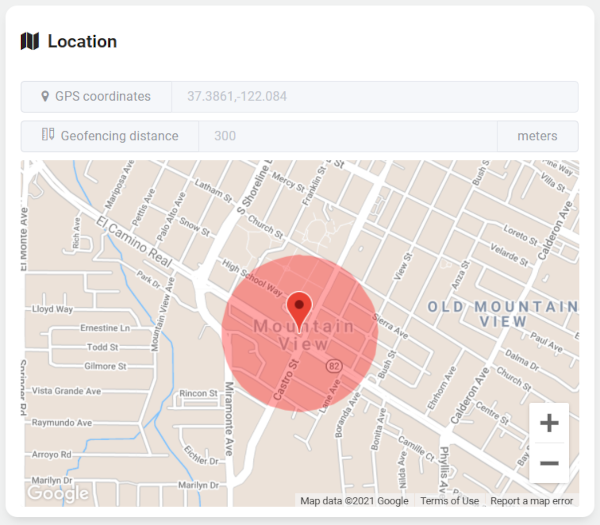
Using geolocation of users is spying?
When you activate the GPS validation or the geofencing functionality on a Qod, we will use the GPS of their smartphone to get their position. In order to do so, we must ask for user consent: modern browser enforce this behavior, and this is fair. There is no way to get around this. Moreover, the Ubiqod platform does not track users: we ask the access to geolocation only when the user submit data. Even with personal smartphones, there is absolutely no risk of private life spying with Ubiqod.
What is the benefit of using your platform for redirecting QR code to a page, I could do it myself?
Redirection to an external page is a possibility offered by the platform. You could indeed do that easily yourself using this kind of QR code generator. Meanwhile, for business applications, we do not recommend to encode your QR codes directly. If you deploy many QR codes on the field, and you need to change the behavior of these codes later, having done a hard encoding could force you to redeploy your QR codes. Doing it with Ubiqod can be done from your laptop, even in bulk. Imagine a scenario where scanning a QR code opens an email to a receiver. With Ubiqod, you can update the receiver list from your laptop without the need to change anything on the field. We also provide metadata that can be used to autopopulate fields, like the site position, name, or qod label.
Is the content of my QR code secure?
Anybody can read the content of a QR code. The QR code itself, being static or dynamic, does not contain any sensitive information. The Ubiqod qods contains a url with a random reference. You can invalidate it when you want. The information contained in this QR code is totally useless for a
Do I need to install an app on my mobile phone to scan Ubiqod QR codes?
No, Ubiqod does not required to install any specific app on your smarthpone. Depending on your mobile phone you can scan QR codes:
- directly with the software integrated in your camera
- by installing any QR code reader found on your favorite store
Why is the scanner 'skiplyscan.com' not loading when using an iPhone?
Sometimes, after the QR Code is read, the scanner 'skiplyscan.com' does not load and authorisation request of camera does not pop up either.
It may happen when a QR code reader app is used: first check that you are using Safari (as Apple restricts access to webkit to third-party browsers). Then, you can try to set up Safari to grant access to camera, but it does not always solve the problem.
We recommend that you use the native iPhone camera app to read QR codes instead.
Are my business data securely stored?
Ubiqod does not store your business data. We route them to the services you choose through integrations. We only store the metadata that are useful to make it work, like the position of your sites or the task list of your qods.
My IoT-buttons send a position. Is there a GPS inside?
IoT-buttons are mainly fixed devices, and are associated with a site on the platform. The GPS position field is filled with the position of the site.