Frequently Asked Questions about Ubiqod Keys configuration
How to initialize a Ubiqod Key?
Each time you insert the batteries, Ubiqod Key launches an initialization sequence.
In order to activate a device:
- First ensure your device is declared on your Ubiqod account before proceeding (if not, contact support@ubiqod.com).
-
Once you have inserted batteries, you have got 1 minute to scan the code displayed after the initialization sequence.
The scan sends activation signal, salt and additional security data to the server.
- If the initialization is successful the following message is displayed:
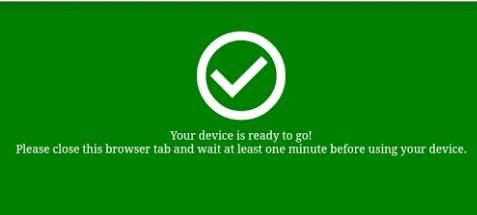 Wait until the next QR code is generated on the Ubiqod Key (one minute max.) before using it.
Wait until the next QR code is generated on the Ubiqod Key (one minute max.) before using it. - If the initialization fails, an error is displayed:
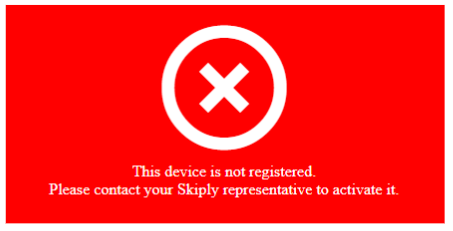
How to check the Ubiqod Key token?
To check the Ubiqod token you have to request the Ubiqod Validation API:
- URL: https://a.skiply.eu/api/key/validatetoken
-
Header:
{ X-API-KEY: your-API-key-here }
You API key is available in your Account settings
- Parameter: token=tokenvalue
API responses
-
Successful response
{ "tokenData": { "creationDate": "2021-02-04T15:10:32.157Z", "trackerLabel": "Test device Jerome", "trackerName": "UK12346" } } -
Error - Wrong token (200)
{ "message": "Token not found for this account" } - Error - No api-key (401)
Why is a red screen displayed on my mobile phone?
It depends on the message:
"Sorry, but this code is not valid anymore or inactive"
- The QR code scanned has been deleted in your Ubiqod account, it is no more linked to any Qod or Point of Feedback.
- The QR code scanned is not free of charge and your Ubiqod account does not have credits anymore. This can be the case for Custom Qods or Points of Feeedback with custom redirections.
-
The QR code is a dynamic one (Ubiqod Key) configured without redirection, and it has been detected as not valid.
In case you have configured you Ubiqod Key with a redirection, the token parameter is empty when the QR code is not valid.
"The service is no longer active. Please contact the supplier if you think it is not normal"
This message is displayed when the Ubiqod Key service has been disabled because you have no more credits on your account.
When your account has no more credits, Ubiqod informs you by email that the service will be disabled within 24hrs.
You've got 24hrs to recharge your account before the service is disabled.